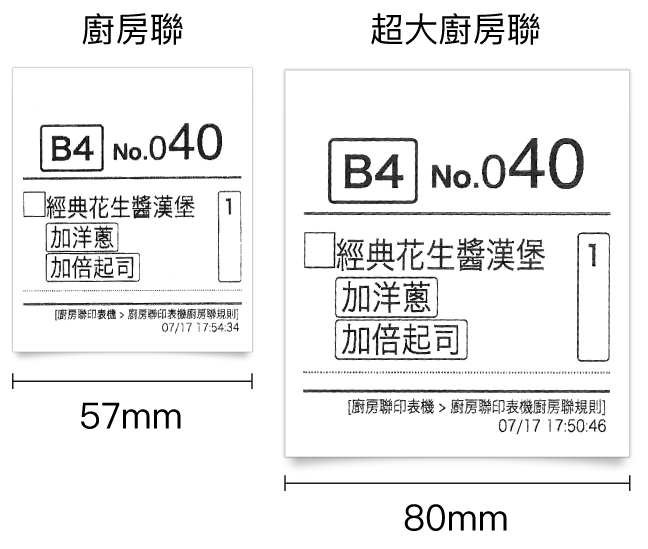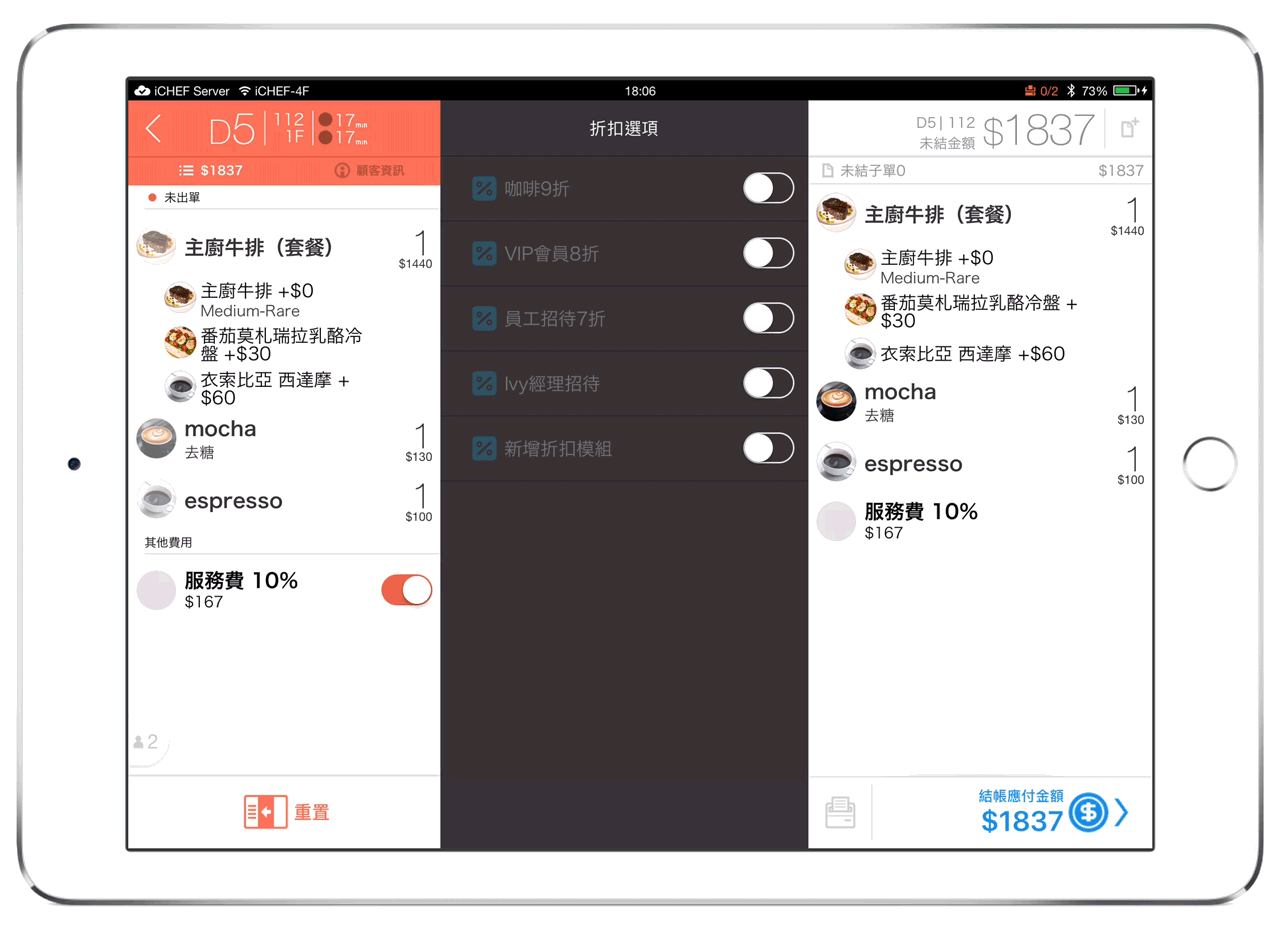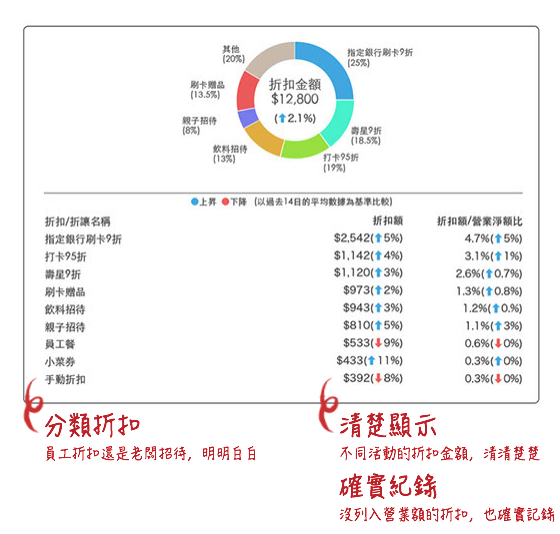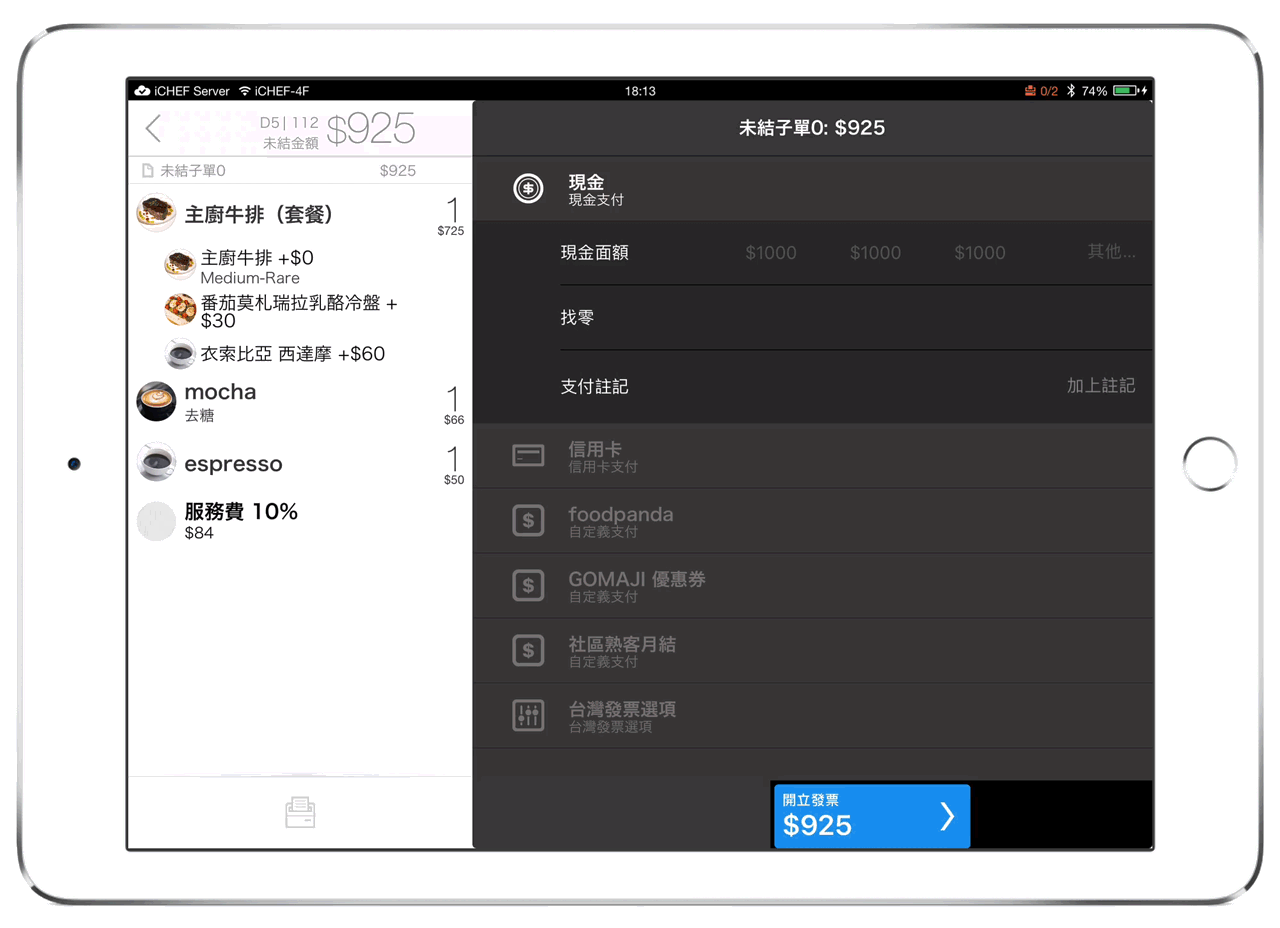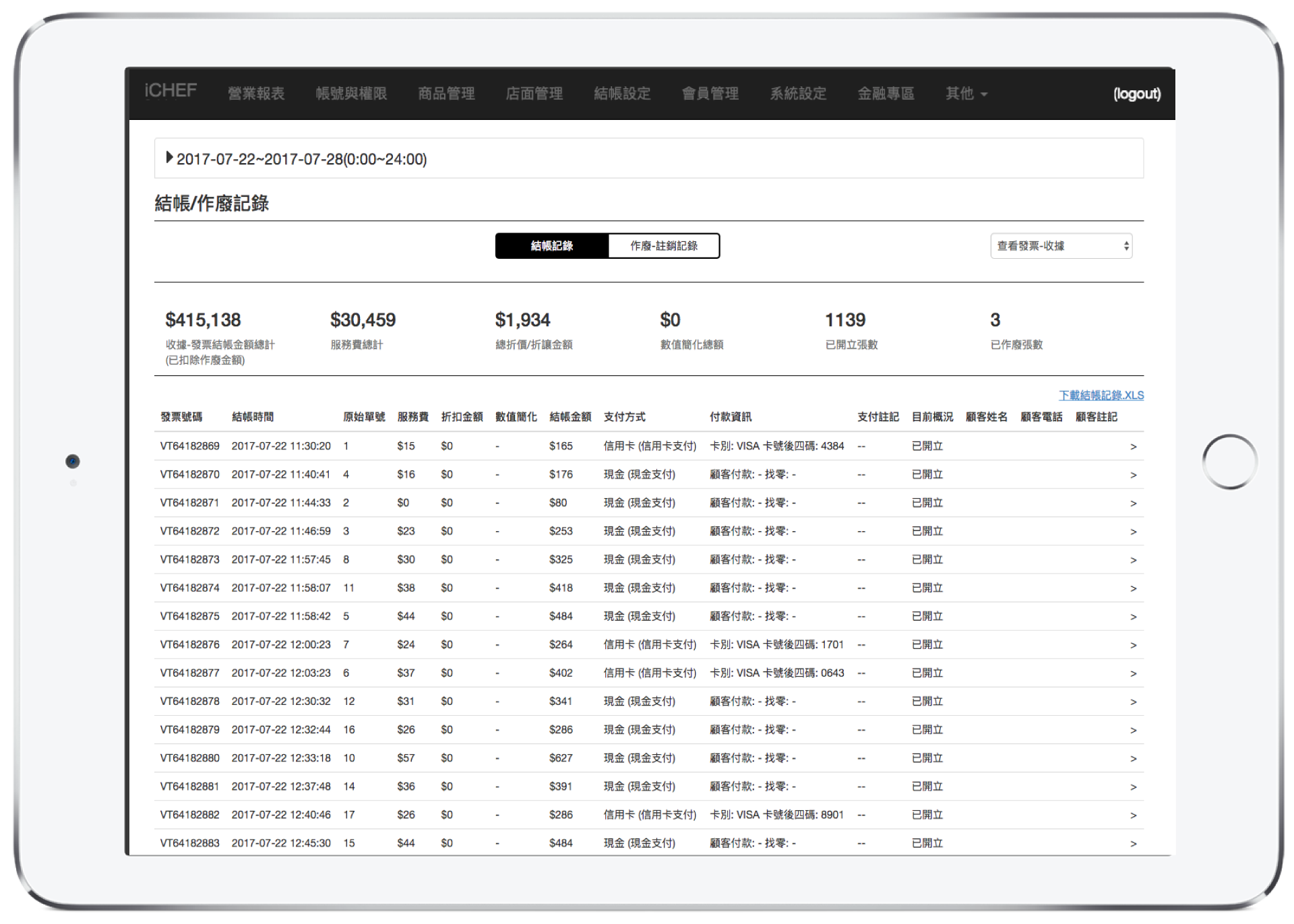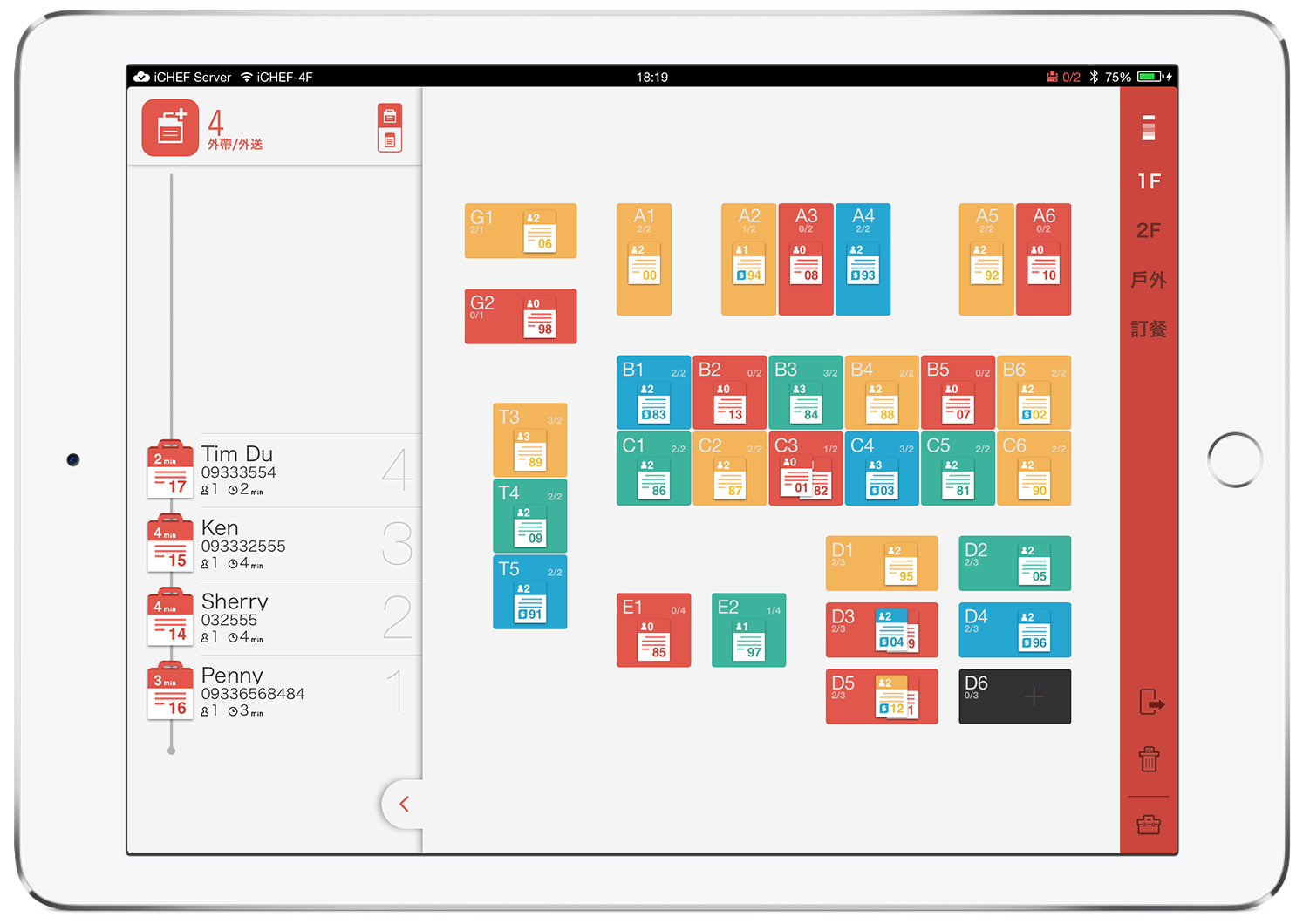嗨,你在台灣嗎?
我們推薦你拜訪 iCHEF 台灣官網
www.ichefpos.com/zh-tw


POS SYSTEM INTERFACE
POS SYSTEM INTERFACE
Helps you simplify
Checkout speed too slow? Serving customers the wrong orders? Spending too much time on staff training?
Restaurants across Asia, we learned that what restaurants need most is actually very straightforward – they just need to simplify.
On one hand, flexibility is important because each restaurant has its own service style. On the other hand, the system should be as simple and intuitive as possible for employees. This is what iCHEF was designed for.
Whether it’s table management, menu editing, billing, discounts or checkout, every aspect has been thoughtfully streamlined, made simpler and more powerful.
Table Management
Can’t seat customers quickly enough?
Increase your table turnover rate with our table management function – it keeps track of which every table’s status, so you know which tables will be ready for new diners at a glance.
Customers can place orders while in the queue, and have their orders sent to the kitchen as soon as they are seated. Each table’s status, including how long they have been waiting for their food, is displayed. If a customer wants to move to another table or merge tables, simply drag and drop the corresponding icons on the iPad.
Order while queueing
Track meal progress
Change tables easily
Order from anywhere
Writing orders on paper and then keying them into the POS wastes valuable time.
iCHEF doesn’t require a fixed location like a traditional POS system. Instead of having to key in orders at a terminal, you can take orders by the table on an iPad, add modifiers like “Spicy”, “No garlic” or “Extra noodles, + $0.50” and send the order to the kitchen – all at one go.
Tableside ordering
Add on or modify orders with a touch
Minimise mistakes by confirming orders on the spot
Seamless communication
iCHEF is designed to minimise errors.
Your kitchen printers can be configured to print larger fonts which make it easier for cooks to read in a busy kitchen, reducing mistakes that can easily get a dish sent back. Notifications are automatically sent to the kitchen if an order or table is changed. For maximum efficiency, you can assign a printer to each station, so that the bar only receives beverage orders and the grill only receives food orders, for example.
Super clear order chits
Instant notifications
Multiple synchronised printers
Promotions and discounts
How do you measure the effectiveness of your promotions?
iCHEF has detailed reports that keep track of your promotions, so that you can control your discounts and ensure you are still making profit.
Choose from a variety of discounts, such as by item or category, discount type (free upsize, 1-for-1, 10% off, and etc) or time restrictions (e.g. 50% off afternoon tea from 3 - 5pm).
Conditional discounts have a built-in failsafe – for example, if your staff enter a weekday discount on a public holiday, the system will not allow it.
Manage multiple discounts
Automatic trend reports
Know the true cost of your promotions
Multiple payment modes
You’ve got credit cards, food delivery platforms, cash and coupons – how do you manage all these forms of payment?
You can pre-set a variety of payment methods, select the correct one when closing a bill and it will be reflected in your sales report. Receiving payment is hassle-free, reporting is clearer and even your takings from Deliveroo orders are accounted for.
Add new payment modes anytime
Clear reports
Manage takeaways
Optimised for dine-in and takeout
The system has order chits in different formats for dine-in and takeaway orders so that the kitchen does not mix them up.
Takeaway food and drink order slips can also be printed on stickers and applied directly on the packed food once it’s ready, saving time and preventing confusion.
F&B kiosks or stalls can choose iCHEF’s “Takeout Mode”, which skips the table management portion, so that orders can be processed twice as fast.
Clear differentiation
Specific takeout reports
Accelerated takeout mode
——Owner of Let’s Eat, 阿賢
“Mistakes in the kitchen can be prevented”
Things can get chaotic in the kitchen, and maintaining smooth communication between the floor and kitchen staff is not easy.
Chefs live in the moment and they can only deal with the order that’s in front of them. In our kitchen, every station has its own printer so that the chef can focus on the food he is responsible for. The workstations are simplified, mistakes are minimised, and the food can be served more quickly.
GET FREE DEMO
Want to know more? Leave your info and our team will contact you shortly!