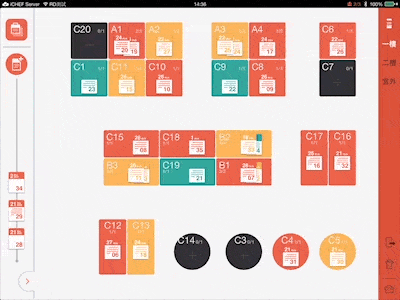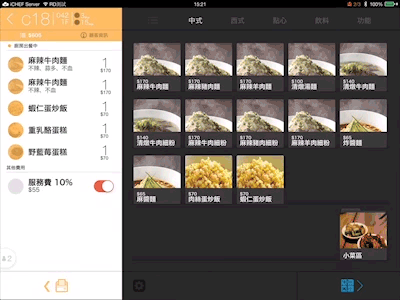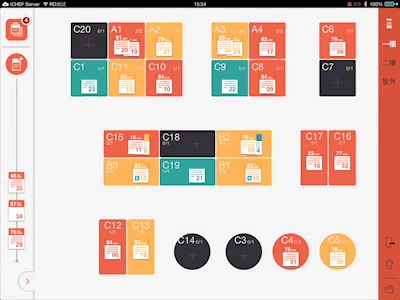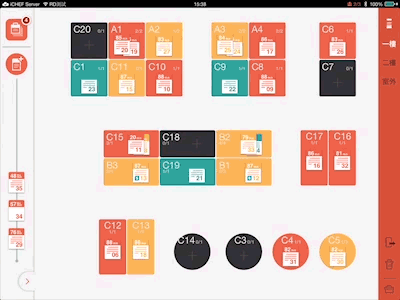嗨,你在台灣嗎?
我們推薦你拜訪 iCHEF 台灣官網
www.ichefpos.com/zh-tw










TABLE ARRANGEMENT
Effective table management means a higher table turnover rate. Makes serving customers easier, even before they show up.
TABLE ARRANGEMENT
Effective table management means a higher table turnover rate. Makes serving customers easier, even before they show up.
Adjust waiting list sequence
Shuffle the waiting list to cater for guests who haven’t arrived yet and arrange for make-up seating when needed.
Change tables & orders
Easily adjust table orders, change tables, or combine orders by simply dragging and dropping on the iPad.
Register guests
Quickly capture customer information for the waiting list. View names, the number of people, telephone numbers, special requirements, and the time spent waiting in line.
Order while waiting
Allow customers on the waiting list to place orders, saving time.
Flexible floorplan management
Get notified immediately of all tables that become available and proceed to seat new customers – makes time management so much more efficient.

ORDER CUSTOMIZATION
We’ve made it easier to customize meals by simplifying communications between the customer, serving staff, and the kitchen.
ORDER CUSTOMIZATION
We’ve made it easier to customize meals by simplifying communications between the customer, serving staff, and the kitchen.
Short-cuts
Get quick access to popular meals on the first screen while flexible menu options are just a tap away.
Add preference notes
In addition to pre-defined frequently-used preference notes, add special comments as required.
Quick search
Don’t waste time flipping through pages. Search brings you the relevant information right away, no matter how wide the selection of items is.
Set meals
Customize set meal combinations and content just as easily as it is for single-item orders.
Flavor labels
Offer tailored flavors using labels and take note of any additional charges that must be included.
Order confirmation
For quick confirmation, simply glance at the names of the items ordered, the quantities, and any customized labels on the order page.

TABLE SERVICE
iCHEF enables you to effectively manage service progress through clear designation of labor and communications between the serving area and the kitchen.
TABLE SERVICE
iCHEF enables you to effectively manage service progress through clear designation of labor and communications between the serving area and the kitchen.
Clear labels
Fonts are larger in labels for chefs, which helps to make reading that much easier when things get busy.
Meal changes
Get notified immediately when orders are changed so serving staff and the kitchen are always on the same page
Printers for each chef
Multiple printers can be used for taking orders at the same time. This allows for an order to be channeled to the specific chef cooking that dish, streamlining the workflow in the kitchen.
Dining progress confirmation
If you’re using pen and paper to take orders, you can still use the iPad to manage the progress of the dishes of each table and ensure every customer is served.
Split orders
Split orders by item, by order, or in combination –flexibility that complements the chef’s processes.
Overall view of service
Monitor how service is progressing in the entire restaurant at a glance. Know which tables have ordered, ordered but not been served, and those served and pending payment.

SPLITTING BILLS
Automatically split a bill however the customer prefers. Makes what used to be a tedious manual process so much easier now.
SPLITTING BILLS
Automatically split a bill however the customer prefers. Makes what used to be a tedious manual process so much easier now.
Split by method
Combine various ways of splitting the bill, for example, according to the number of people, meal items, or any other methods.
Split by number of people
iCHEF automatically calculates the amounts payable however the customers decide to split the bill amongst themselves – whether by the number of bills or the number of people.
Clear presentation
Get a clear itemized view and the total amount payable for a split bill – makes it easy to check and reduces human error.
Split evenly
Customize set meal combinations and content just as easily as single-item orders
Split by timing
Allow for those leaving earlier to pay first.

DISCOUNTING
iCHEF automatically handles discounts, reducing errors and allowing for tremendous flexibility in your promotional activities.
DISCOUNTING
iCHEF automatically handles discounts, reducing errors and allowing for tremendous flexibility in your promotional activities.
Get it done, automatically
No more manually calculating discounts, which are prone to human errors. iCHEF automatically caters for a wide variety of discount options.
Discounts by time
Offer discounts according to date, week, or even the hour.
Discounts by item
Select only the specific items you want to offer discounts for.
Discounts by number of people
Offer discounts depending on the number of people in a group.
Discounts on the fly
Temporarily add or reduce prices – simply key in the discount rates and iCHEF takes care of the rest.
Discounts for eat in or takeout
Tailor discounts to attract more eat in or takeout customers.

PAYMENT METHODS
Allow customers to pay one bill using the payment method of their choice.
PAYMENT METHODS
Allow customers to pay one bill using the payment method of their choice.
Card payments
Allow each customer to pay their portion of the bill with their own credit card.
Card swipe
Use the iPad for signing, payment, and mobile card swiping to make paying convenient and simple.
Smart change calculation
Speed up the cash payment process. iCHEF automatically recommends the closest cash total and quickly displays the change amount owing.

ALL ABOUT TAKEOUTS
Manage takeout orders efficiently to increase business turnover.
ALL ABOUT TAKEOUTS
Manage takeout orders efficiently to increase business turnover.
As fast as writing
Capture phone-in order details with ease. Minimize interruptions to restaurant service.
Service charges
Set different service charge rates for eating in and takeout.
Quick view
Get details of takeout orders with just a few taps. Helps to speed up pickup times and reduces the number of errors.
Payment times
Pay after ordering, pay after serving, or pay before leaving the restaurant. Simply select the option and iCHEF makes it happen smoothly.
Supports label printing
Need to print labels for the takeout tableware? Just change the label sticker roll in the printer. No additional hardware needed.

PEOPLE MANAGEMENT
Manage your staff and control authorization settings remotely.
PEOPLE MANAGEMENT
Manage your staff and control authorization settings remotely.
Unique employee IDs
Assign each employee an online account and their own ID.
Time management
View the total number of employee work hours and when they clocked-in/clocked-out.
Authorize by ID
Give an employee access to features that you select and specify different views based on their job requirements and seniority.
See who showed up for work
Check out detailed attendance records for each day. Or download the data into Excel if needed. Makes it so much easier to manage your payroll.
Functional access
Control which employees can offer discounts to customers, process payments and close accounts.

AUDITING THE NUMBERS
With full remote control of your business, iCHEF brings you peace of mind. Simply choose the daily reports you want to see and iCHEF sends it to your inbox.
AUDITING THE NUMBERS
With full remote control of your business, iCHEF brings you peace of mind. Simply choose the daily reports you want to see and iCHEF sends it to your inbox.
At day’s end
Quickly and easily close the restaurant and generate the day’s operating report.
Itemized transaction records
Display each day's discounts/rebates and deleted items. And search detailed historical records whenever you want.
Breakdown of payments
Review individual records of payments made in cash, credit card, or other payment types like vouchers.
Confirm items sold
View end-of-day reports of items and quantities sold to verify with inventory.
Cash spending
Record temporary, once-off cash payments made by the restaurant and view other ad hoc bills paid.
Account closings
Identify who closed each account based on their ID.